How to setup Custom robot.txt in blogger
If you want to add Custom robot.txt text in your blogger site, then it is a easy process but just you have to understand the procedure. I will help you how to add a custom robot.txt in blogger. So keep continue watching for information. We have made also a video about custom robot.txt in our youtube channel.
Click here to watch how to setup it. We explained step by step in the video.
Procedure :
First of all open the Blogger, next open the setting page. Then scroll down the page and search the Crawlers and indexing option.
You can find custom robot.txt option in the Crawlers and indexing section. Next enable the "Enable custom robots.txt" option by switch the button. After enable it 'custom robot.txt text' option will be highlight. Next you have to put a script code with your blog url in the custom robot.txt text section.
You can copy below codes and paste it in your Notepad, then remove the "*YOUR SITE URL*" text and replace your blog url in the place. After done it, copy all codes and put in the custom robot.txt text option. For more information watch video from our youtube channel.
User-agent: Media partners-Google
Disallow:
User-agent: *
Disallow: /search
Allow: /
Sitemap: *YOUR SITE URL*atom.xml?redirect=false&start-index=1&max-results=500
After all setup complete save the setting. Next your custom robot.txt option will be active. I hope after read all you will be able to setup in your own blogger account.
Web development, Application development, Youtube related and online earning topics and videos available in our website and youtube. So subscribe us and get latest update first. If any queries please comment in comment box. So finally Thanks for visiting.
Click Here and get more information from our New website. www.wapots.com

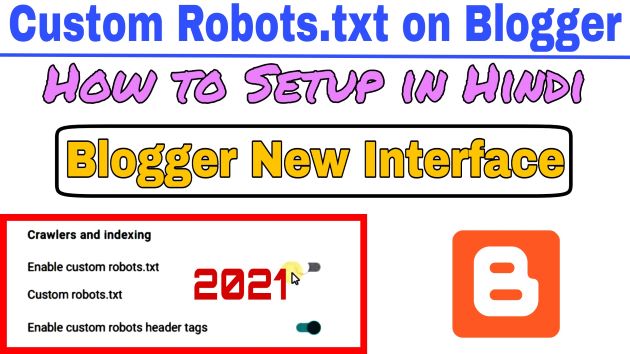


No comments:
Post a Comment
Please do not add any spam content.