Image slider feature in application
So friends today, in this topic, I will explain you how you can implement Image slider feature in your application. All these procedures explained in kodular and you can download AIA file free. Video also available about image slider in our youtube channel. Click here to watch video on youtube.
Click Here and get more information from our New website. www.wapots.comWe implement Image sliding offline and online procedure in kodular platform. If you want to implement it in other platform, then you can follow same procedure.
For adding an Image sliding procedure we used View flipper component both online and offline. But procedure of online, we implement unique procedure.
How to implement image slider online ?
To put the image slider feature in your application online, some components are needed which I have mentioned below.
Components used :
1. View flipper
2. Airtable
3. Progress line
4. Arrangements
After use these are components, you have to put airtable base id, API key and table name in the Airtable spreadsheet component. Next upload the image url for online images showing in the app. For more information please watch video from our youtube channel.
How to download AIA File ?
For download the AIA file, click below download button. After download it, import in kodular and understand the image slider implementation concept.
As you know application dvelopment, web development and online earning topics and videos available in our website and youtube channel. So subscribe us for get latest notification first.
Click here for Professional GK Quiz app AIA file free kodular.
Admin application for GK quiz app Free AIA File download now.
Click Here and get more information from our New website. www.wapots.com

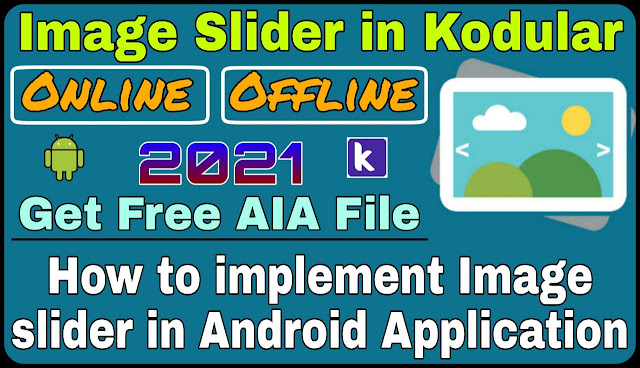


No comments:
Post a Comment
Please do not add any spam content.