Notebook App AIA file Kodular Project
In today's station you will get an AIA file of the Notebook Application. You can download this AIA file for free. Before that, you should read this post completely. Because you need to change some item in the AIA File. Click here to watch video from our youtube channel How to edit AIA file.
Click Here and get more information from our New website. www.wapots.com
You need to change :
After download this AIA file, import it in Kodular builder. Next you have to change App icon, Images, app color, App name, App package name and keystore, if you plan to publish app in Google play console. As you know, everything should be unique in the application for Google Play console.
How to monetize app?
To monetize this notebook application, we have used Admob ads. This application has a banner ad in every screen and test mods is enabled in the AIA file. You have to disable test mode and put the ads unit id of Admob. If you want, you can add interstitial ad in this application. Next put the interstitial ads unit id in the designer part. Do block coding for ads load and show.
You can be use Facebook audience network ads or other ads in this application. Just delete the admob ads components. Drag other ads network components and drop on the screen. Next add Ads id in the designer part and do block code in the block coding part.
Is it suitable for Google play console ?
Yes, this application is suitable for google play console after proper changes whatever we discussed above. You can easily publish this application in play console or other app store.
How to publish app in google play console 2021 full setup click here.
Notepad Application download :
You can use Notepad application. Click below 'Download App' button and get the app. It is a demo app.
[DOWNLOAD APP]
How to download the AIA File ?
By clicking below 'Download' button, next page will be open. Then wait 15 seconds, aia file will be download automatically in your device.
In case any technical issue you can click below 'Download now' button to direct download the AIA file.
[DOWNLOAD]
Note : After download the aia file import in the kodular builder. Next do proper changes in the aia file. Video already published in the our youtube channel. Click here to watch.
Application development, Google play console related, youtube and online earning videos and topic available in our channel. So subscribe us for get latest update first. You can find kodular free aia file from our site and youtube channel.
How to use Image slider in Kodular and get free aia file. Click Here
Make professional Gk quiz app using Airtable database. Kodular Free Project. Click here.
Click Here and get more information from our New website. www.wapots.com
Thanks for watching.

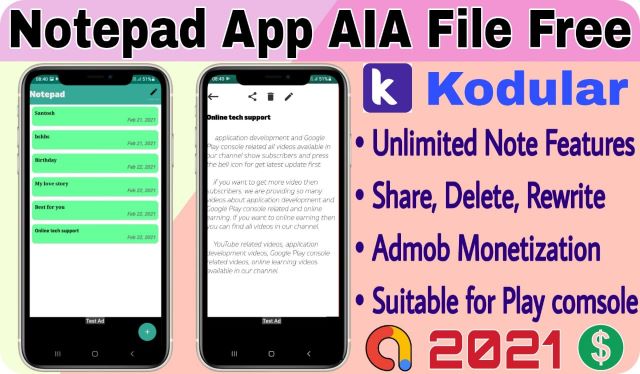


No comments:
Post a Comment
Please do not add any spam content.